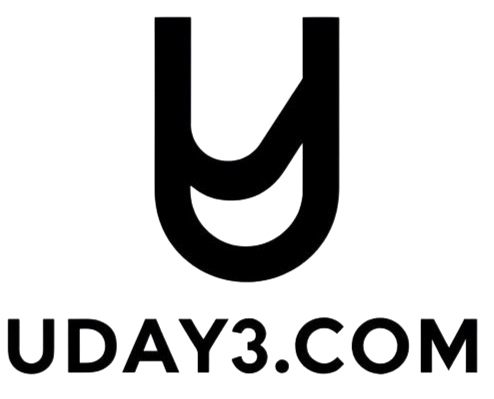Big news for online sellers: Shopify just bumped up its variant limit from 100 to 2,048 variants per product. That’s not a small tweak — it’s a game changer. Shopify
If you’ve ever felt boxed in by Shopify’s old variant cap, this update was made for you. Let’s break down why this matters, what it gives you, and how to get started—without jargon, without fluff.
Why This Change is Huge for Merchants
1. Show everything in one place
Before, if your product had more than 100 options (say color × size × material), you had to split it into multiple listings or rely on complex hacks. That meant multiple pages, scattered SEO, and more confusion. Now you can keep all variants under one product page. Shopify
2. Better shopper experience = more conversions
When customers see all options clearly in one spot, they’re more likely to stick around and choose something. They won’t bounce off because they didn’t spot their preferred variant. Shopify
3. Stronger SEO & marketing impact
With one canonical URL per product, all your SEO and ad power flows to a single page. No more splitting traffic or keyword strength across multiple listings. Shopify
4. Room for growth in complex industries
Sectors like furniture, fashion, or accessories often need many variant options (size, color, fabric, finish). This update gives brands the flexibility they need to scale. Shopify
How Shopify Made It Happen
This wasn’t just a number change behind the scenes. Shopify re-engineered its data systems, upgraded APIs, and worked with thousands of developer partners to stay fast and stable despite the jump. Shopify
They made sure creating, editing, and managing variants still feels familiar — just with a lot more headroom. Shopify And they boosted performance: single-variant edits are now up to 33% faster in the admin. Shopify
How You Can Use 2,048 Variants Right Now
- Log into Shopify admin as usual.
- Create or edit a product.
- Add option names (e.g. size, color, material) and option values, up to the new 2,048 limit.
- Watch all variants appear under the same product — no more split pages. Shopify
Everything else works as before. The goal is simplicity with superpowers.
Tips to Use This Wisely
- Don’t go overboard. Only add variants your customers will actually use or care about.
- Keep your variant names clear and consistent (like “Red” not “Rd”).
- Use high-quality images for key variants to help people visualize.
- Monitor site speed and UX — with many variants, layout and filters matter more than ever.
Final Word
Shopify’s jump to 2,048 product variants lets ambitious sellers finally drop the workarounds and manage complex product lines with ease. It all means more choice for your customers, simpler back-end work for you, and stronger SEO for your shop.
Want help restructuring your catalog or optimizing product pages with this update? I’m happy to assist.